Track all Wi-Fi connected devices for real-time updates and better network security
| docs/assets/img | ||
| .gitignore | ||
| conf.yml | ||
| device_data.log | ||
| device_list.log | ||
| README.md | ||
| requirements.txt | ||
| wifeye.py | ||
Wifeye
Track all Wi-Fi connected devices for real-time updates and better network security. This program works with routers that use 10.0.0.1 as the admin panel, like Xfinity routers.
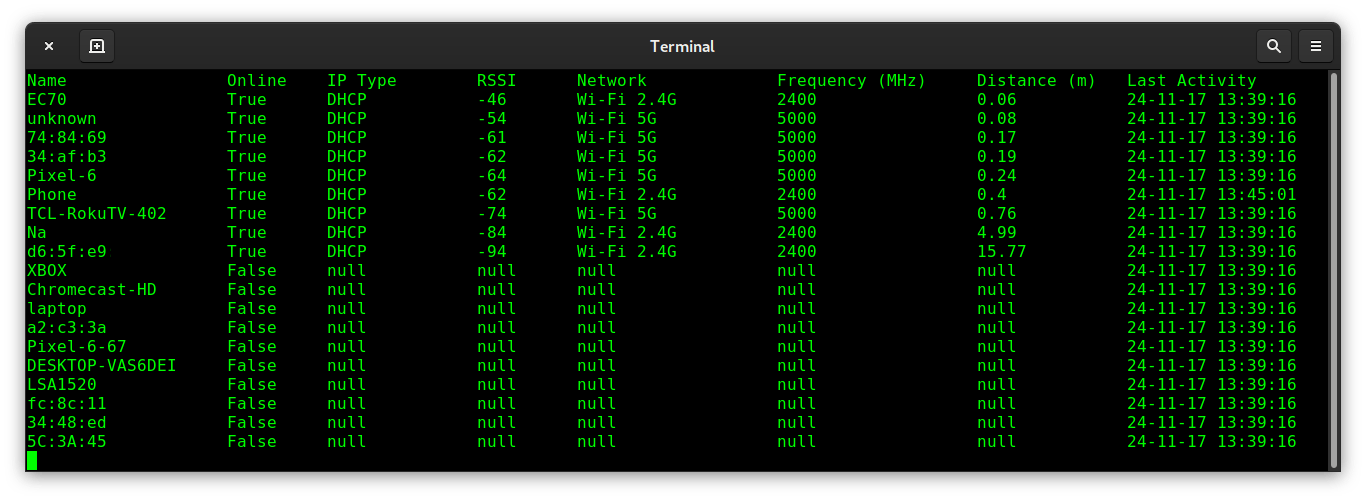
Installation
virtualenv -p python .venv
source .venv/bin/activate
pip install -r requirements.txt
Usage
python wifeye.py
Configuration
Edit conf.yml:
ADMIN_USERNAME: admin
ADMIN_PASSWORD: Password
REFRESH_TIME: 10
- ADMIN_USERNAME: Username for the router's admin panel
- ADMIN_PASSWORD: Password for the router's admin panel
- REFRESH_TIME: How often the data refreshes (in seconds)
Log Files
device_data.logsaves the status of all devices every time it refreshes. Each record has the time and details about each device.
Example:
{
"timestamp": "2024-01-01 00:00:00",
"data": [
{
"name": "phone",
"online": true,
"ip_type": "DHCP",
"rssi": -40,
"network": "Wi-Fi 5G",
"frequency": 5000,
"distance": 0.02,
"device_info": {
"ipv4_address": "10.0.0.2",
"ipv6_address": "1111:000:ffff:0000:0000:000:0000:1111",
"local_link_ipv6_address": "fe80::1111:0000:ffff:1111",
"mac_address": "01:00:01:00:00:01"
}
},
{
"name": "laptop",
"online": false,
"ip_type": null,
"rssi": null,
"network": null,
"frequency": null,
"distance": null,
"device_info": {
...
}
}
]
}
{
"timestamp": "2024-01-01 00:01:00",
"data": [
{
...
| Key | Description |
|---|---|
| timestamp | Date and time of the log (YYYY-MM-DD HH:mm:ss) |
| data | Array of device objects |
| name | Device name (e.g., "Phone") |
| online | Connection status (true for online, false for offline) |
| ip_type | Type of IP allocation (e.g., "DHCP" or "Reserved") |
| rssi | Signal strength (dBm) |
| network | Wi-Fi network name (e.g., "Wi-Fi 5G" or "Wi-Fi 2.4G") |
| frequency | Wi-Fi frequency in MHz |
| distance | Distance to the router in meters.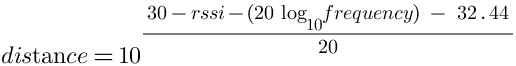 |
| device_info | Detailed device information, including: |
| ipv4_address | Assigned IPv4 address |
| ipv6_address | Assigned IPv6 address |
| local_link_ipv6_address | Local link IPv6 address |
| mac_address | Device MAC address |
device_list.logkeeps a list of all unique devices and tracks when they go online or offline, including the time of each change.
Example:
{
"timestamp": "2024-01-01 00:00:00",
"name": "phone",
"online": true
}
{
"timestamp": "2024-01-01 00:01:00",
"name": "phone",
"online": false
}