4.7 KiB
Hamspam
Hamspam is a browser extension that injects visual feedback about suspicious emails into your page.
Preview
Hamspam scans for malware checkpoints and marks all vulnerabilities with color-coded icons:
| Icon | Severity |
|---|---|
| Low | |
| Medium | |
| High |
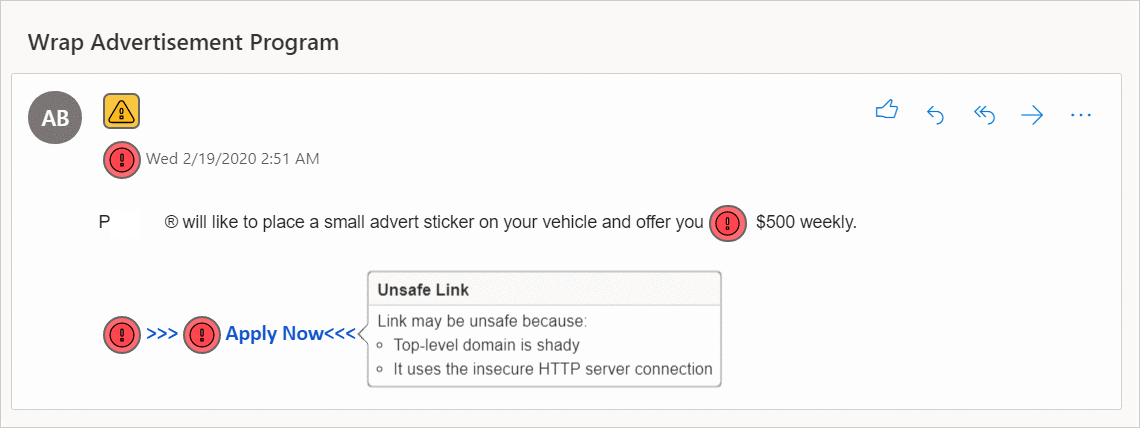
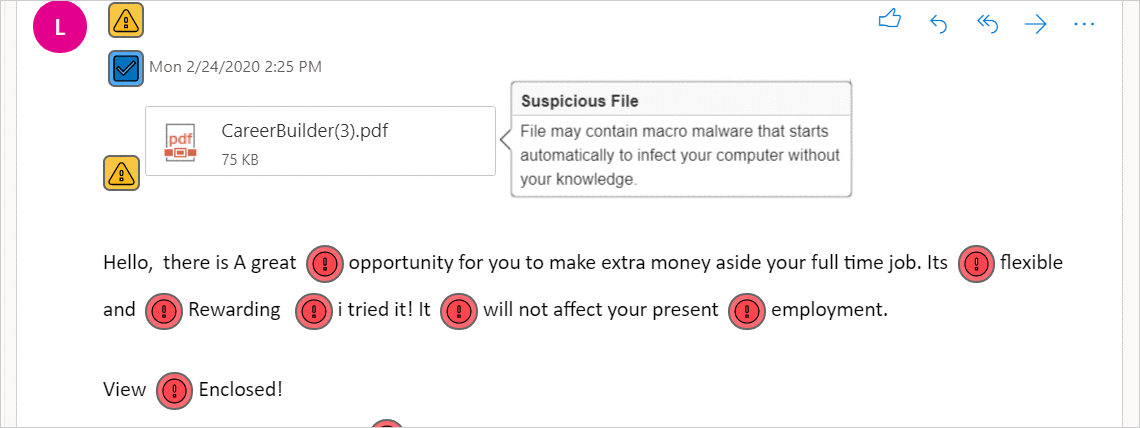
Getting Started
Prerequisites
- Node.js
$ yum install nodejs
$ yum install npm
- Install npm packages
npm install
Development
- Watch for updates to code and compile automatically:
npm run develop - Build the optimized production:
npm run build - Run all unit tests:
npm run test
Usage
-
Create a class that extends AbstractEmail and another class that extends AbstractView.
-
Define those new classes in Lib.ts
export * from './<Email>';
export * from './<EmailView>';
- Add a configuration in config.yaml
email:
- {name: <Email>, hostname: <email.com>, view: <EmailView>}
AbstractEmail
Checkpoints
| Checkpoint | Method | Return | Description |
|---|---|---|---|
| Sender | isTrustedSender(<String> sender) |
bool |
Checks if sender's address is in whitelist |
| Received timestamp | deliveredLateNight(<String> deliveryTime) |
bool |
Checks if email was received overnight |
| Links | isMaliciousLink(<String> uri) |
array |
Checks if a link is:
|
| Attachments | isSuspiciousFile(<String> filename) |
bool |
Checks if an attachment is:
|
| Spam words | findSpamWords(<HTMLElement> test) |
array |
Searches for every spam word and its start and end position. Built-in text recognition:
|
Parsing
| Method | Return | Description |
|---|---|---|
getBody() |
object |
Container of email body |
getSender() |
object |
Container of sender's email address |
getSenderString() |
str |
Sender's email address |
getDeliveryTime() |
object |
Container of received timestamp |
getDeliveryTimeString() |
str |
Received timestamp |
getLink() |
array |
All links |
getLinkString() |
array |
All link texts |
getAttachment() |
array |
All containers of attachments |
getAttachmentString() |
array |
All filenames |
AbstractView
To use your own icons, override getIndicator() and getIndicatorClass().
| Method | Return | Icon Positon |
|---|---|---|
showIfIsTrustedSender(<HTMLElement> position, <Boolean>isTrustedSender) |
- | Sender's email address |
showIfDeliveredLateNight(<HTMLElement> position, <Boolean>deliveredLateNight) |
- | Received timestamp |
showMaliciousLink(<HTMLElement> position, <MaliciousLinkType[]> maliciousLinkType |
- | Each link |
showSuspiciousFile(<HTMLElement> position, <Boolean> isSuspiciousFile) |
- | Each attachment |
showSpamWord(<String> triggerWord) |
str |
Each spam word |
Configuration
name: child class of AbstractEmailhostname: the last part of the email address that comes after the at signview: child class of AbstarctView
sender-whitelist
Whitelist of email addresses.
Using regular expressions: \*@\*.email.com will whitelist all email addresses ending with @email.com and @sub.email.com
late-delivery
from: starting time of overnight hours (default: 300=5am)to: ending time of overnight hours (default: 1320=10pm)
Increase by 60 every hour after midnight. 0=midnight, 1=0:01am, 30=0:30am, 60=1am, 720=noon, 780=1pm
suspicious-file-extensions
Blocked attachment file extensions.
spam-words
Blocked words and phrases.
Using regular expressions:
gift( card)?= gift, gift card
A blocked term is insensitive to blank spaces:
sign up= signup (0 space), sign up (1), sign up (2)